Concur System Available August 8
We are excited to announce that the Concur system for travel and expense management launched on Thursday, Aug. 8, 2024! This system has been designed to streamline and automate travel and expense management processes, providing a more efficient and user-friendly experience for all users. Below is what administrators, delegates, approvers, travel arrangers and travelers need to know to get started.
What You Need to Know
Impact on Users
Starting Aug. 8, 2024, all travel requests and expense (travel and purchasing card) reporting will be conducted through the Concur system. The current Bank of America Works and paper-based travel processes will be retired, and all users must transition to using Concur for these activities.
Access Instructions
Learn how you can access the new Concur system.
Note: Log into Concur and take the training when you need it. Everyone does not need to log into Concur all at once. Consult your unit business officer for additional guidance on how and when to interact with Concur.
Required Actions for Employees
Employees need to complete the actions in the Concur Travel and Expense Quick Set-up Guide before using Concur. Key actions include, and are not limited to the following: profile set up to validate your name, add phone numbers, gender, date of birth, and verify your email address; add your delegates for travel request and expense reporting actions; activate E-Receipts to automatically receive electronic receipts from participating vendors.
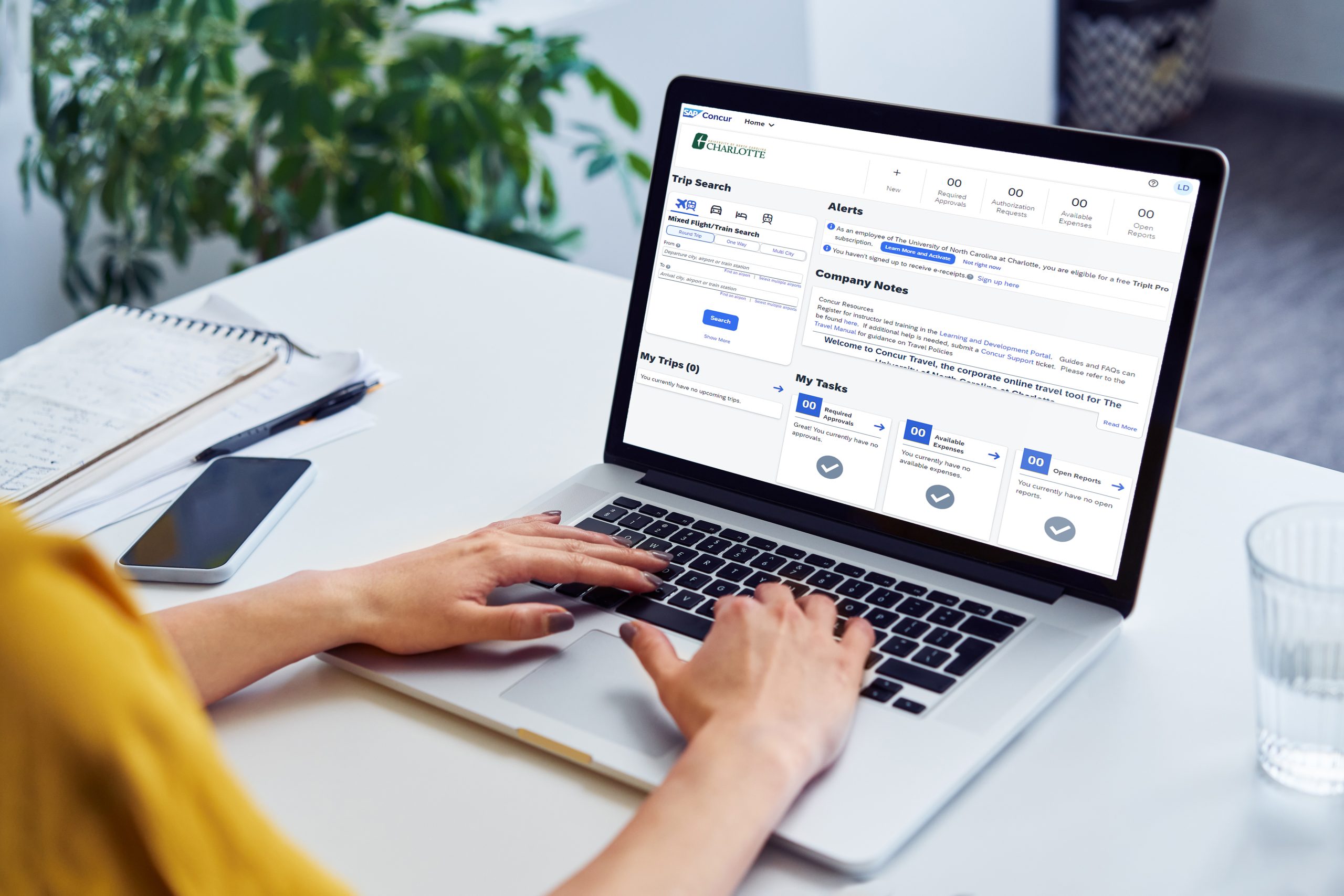
Support and Training
We have provided various resources to help you get acquainted with the new system:
- User Guides: Core Concur process “how to” instructions
- FAQs: Quick bites of information
- Training & Open Mic Sessions: Attend a live virtual instructor-led training session or watch a recorded session once needed. You can also attend an open mic session to get your questions answered.
Additional details and resources are available on the Concur project page.
Contact Information
If you have questions about Concur or need assistance, submit this request form.
Acknowledgements
We appreciate your support and cooperation during this transition.