Manuals, Guides, and Procedures
Admin Forum and Admin Chat Room Group
workshops
Program for Administrative Certification (PAC)
As an administrative employee, you may encounter unfamiliar procedures and questions you may not know the answers to, i.e., Who do you ask? How do you find the answers? Human Resources Learning and Organizational Development offers workshops through the Program for Administrative Certification (PAC) where you will obtain knowledge of various policies and procedures needed to assist you in your position. We strongly encourage you to consider participating in this program.
Admin Forum
In addition to these workshops, there is an administrative support group that offers supplemental guidance and a way to communicate with other administrative staff across campus.
The purpose of the group is to communicate to all administrative employees new procedures as they develop, to open up communication for the administrative employees to voice their needs, and for everyone to share their best practices with each other. Please follow the Community Guidelines when posting or sharing information.
Upcoming Admin Forum Sessions
Registration information for all Admin Forum sessions can be found in the Learning and Development Portal events calendar.
- March 17, 2026 2-3pm: Career Mapping | Click here to register
- TBD | Registration Coming Soon
Admin chat room group
An Admin-Chat-Room Google Group is available for you to join. It is a tool to help administrative employees keep in touch with each other, and in addition to Niner Insider, Inside UNC Charlotte, and other Groups and system emails, will be used to announce changes in policies, procedures, etc. You may also utilize the Admin-Chat-Room-Group to ask questions to all administrative employees on campus by sending an email to Admin-Chat-Room-Group@charlotte.edu. Please follow the Community Guidelines when posting or sharing information.
Not already a member? Add yourself to this group!
Contact an Admin Coordinator: admin-coordinator@charlotte.edu
Admin Coordinators
- Nikki Kawalec, Executive Assistant
Human Resources - Jennifer Campbell, Executive Assistant
Financial Services
Last Updated: 02/17/2026
Banner Finance Quick Reference Card
Last Updated: September 25, 2023
Purpose: A cheat sheet containing Banner Finance 9 references.
Contact Email: finsystems@charlotte.edu
Banner Finance, AR, and HR Security Class Descriptions
Purpose: List security class descriptions found in Banner Finance, Accounts Receivable and Human Resources.
Contact Email: finsystems@charlotte.edu
Last Updated: April 16, 2024
Banner Finance/49er Mart
To determine the specific area of training required, review the guide below.
Departmental financial responsibilities
Users who have departmental financial responsibilities, including grants administration, budget management, use Finance reports or initiate financial paperwork, complete:
- Banner Finance Training class available through Canvas
- Request for Banner Finance/49er Mart Access form
Purchase and Purchase Approval
Users who purchase or approve the purchase of goods and services or enter receiving through 49er Mart, review:
- 49er Mart Training available through Canvas
Salary and Position Monitoring and Reconciliation
Users who monitor salary/position administration and reconciliation, complete the following:
- Banner Finance Training class available through Canvas
- Request for Position Control Access form
- Access on-demand NinerWorks training in the Learning and Development Portal
- Review the NinerWorks FAQs
Approve Student and Temporary Employee Timesheets
Users who approve timesheets for Students or Temporary Employees, should do the following:
- Review the WTE documentation
- Send an email to webtimeentry@charlotte.edu requesting access
Grant or University Fund View Access
Users who only need access to view Revenue and Expense information about Grant or University Funds:
- Complete SSB Form on Request for Banner Finance/49er Mart Access Form
Contact Email: finsystems@charlotte.edu
Last Updated: August 22, 2025
Banner HR Quick Reference Card
Purpose: Banner HR QuickCard Reference
Contact Email: finsystems@charlotte.edu
Last Updated: October 19, 2023
Banner Organization Code/Financial Manager Chart
 Banner Organization Code/Financial Manager Chart
Banner Organization Code/Financial Manager Chart
Purpose: Chart of Banner Organization and Financial Management Codes.
Contact Email: finsystems@charlotte.edu
Last Updated: February 1, 2026
Banner Rule Codes
Purpose: To provide a list of Banner rule codes. Rule codes are defined system codes that determine how transactions are handled, e.g., determine ledgers posted to, budget bucket to place a budget transaction, helps identify the transaction source, and helps to segregate different types of transactions. Rule codes are found on form FGITRND.
Contact Email: finsystems@charlotte.edu
Last Updated: July 11, 2022
Banner Web Time Entry (WTE)
Target Audience: Student Employment Coordinators and others responsible for approving timesheets for student and non-student temporary employees.
Overview: This documentation focuses on web time entry, approving time, and establishing proxies in the Banner Self-Service system.
Resources:
Below are current user guides for WTE Employee Users and Approvers.
- WTE User’s Guide (December 16, 2024)
- WTE Approver’s Guide (March 25, 2025)
- WTE Holiday Pay Quick Reference Guidelines (May 27, 2023)
- WTE Overtime Quick Reference Guidelines (May 27, 2023)
Select the button below to view WTE Frequently Asked Questions (FAQs).
Contact Email: payrolldept@charlotte.edu
WTE Technical Assistance Email: hrsystems-support@charlotte.edu
Last Updated: March 25, 2025
Business Update Forum

Business update forum
Join us as various subject matter experts from Business Affairs and the Office of OneIT provide updates and guidance for navigating the University’s financial and related administrative processes. Planned changes or enhancements to existing processes and systems are also discussed. These sessions are open to UNC Charlotte staff and faculty.
Upcoming Forum Session
Thursday, March 12, 2026
10:00 – 11:00 a.m.
Presented via Zoom – Registrants will receive a unique webinar link upon completing registration
This webinar is for internal users only. To register, you must use your non-alias username@charlotte.edu email.
Past Forum Materials
About the Business Update Forum
Financial Services hosts discussion forums three times a year. Each session is customized for the needs of those individuals who lead and support the business operations within the University’s colleges and departments. During these sessions, subject matter experts from Business Affairs and the Office of OneIT provide updates and guidance on navigating the University’s financial and related administrative processes. Planned changes or enhancements to existing processes are also discussed. These sessions emphasize an open discussion format to provide a forum for voicing questions about key business operations.
What Attendees Love
Email Lisa Dooley at ldooley@charlotte.edu to submit topic suggestions or request to present at a future Business Update Forum.
Last Updated: February 12, 2026
Chart of Accounts: Account Types
Purpose: Provide a list of account types found on the chart of accounts.
Contact Email: finsystems@charlotte.edu
Last Updated: November 13, 2014
Chart of Accounts: Fund Hierarchy
 Chart of Accounts: Fund Hierarchy
Chart of Accounts: Fund Hierarchy
Contact Email: finsystems@charlotte.edu
Last Updated: February 1, 2026
Chart of Accounts: Fund Types
Purpose: Table of UNC Charlotte Fund Types and their descriptions.
Last Updated: November 13, 2014
Chart of Accounts: Range of Expenditure Account Numbers and Budget Pools
Purpose: Provide Chart of Accounts Range of Expenditure Account Numbers and Budget Pools.
Last Updated: November 13, 2014
Choosing Account Codes in ARCHIBUS
Purpose: Shows the 2023 updates to ARCHIBUS and new account codes.
Last Updated: November 27, 2023
Computers, Printers & Accessories – How to Procure and Pay

Payment method
Use 49er Mart to purchase computers, printers or related accessories. Note: Purchase of Apple products from the Niner Tech Computer Store. Refer to the Niner Tech website instructions.
All computer and printer purchases must abide by the Guideline for Security of Endpoints. Requests for exceptions to this guideline may be submitted to the Office of OneIT. See this FAQ for more information regarding the exception process.
Rationale and Other considerations
Orders are processed online through a web browser depending on the type of supplier used. Begin by choosing a supplier, then select items you want to purchase and place them in your virtual shopping cart. After you have finished shopping, your cart proceeds to the checkout. At this point, a requisition draft will be created, and you will need to enter the appropriate accounting codes, such as fund and account codes, to be used by your department for the order.
When you place the order, the workflow process will begin, and an email notification will be sent to the approvers notifying them of pending order. The level of approvals required depends on the dollar amount and the type of purchase. Once the final approval is granted, a purchase order (PO) is generated.
To receive the order, you must log in to 49er Mart. Receiving initiates the payment to the vendor.
How to do it
- Login to 49er Mart.
- Click the supplier’s logo (e.g., Dell, CDW-G).
- If the vendor is a punch-out supplier, you will be directed to the vendor’s site to shop for your item(s).
- Add the desired item(s) to your cart and click “Checkout” when finished ordering.
- You will be directed back to the 49er Mart site to create your requisition.
- Review your order details and click “Proceed to Checkout.”
- Select the appropriate accounting codes for your college/department.
- Perform a final review and click “Place Order.”
Quick Links
Policies
Procedures
Questions?
Email Purchasing at purchasing@charlotte.edu or refer to the list of Purchasing contacts.
Last Updated: February 27, 2024
Construction Projects: Asset Categories and Other Guidance
Purpose: Guidance on Capitalizable Construction Projects
Last Updated: November 13, 2014
Consulting Services, How to Procure and Pay

Definition
Consulting services are services provided by a contractor who is not actively involved in the process being studied, but rather provides expert, outside insight or advisory services about how to complete a task or perform it more efficiently. They possess specialized knowledge, experience, expertise, or professional qualifications that make them ideally suited to provide insights and direction. Generally, consultants are not managed by University personnel and are tasked with analyzing the situation in the manner they deem to be best. After they have collected and analyzed their data, they provide recommendations to the University about how to complete or alter the subject matter in question.
Payment Method
The preferred method for paying for services meeting the definition listed above is to use 49er Mart. If the services are to be provided by an individual rather than a business, follow the instructions on the How to Pay Independent Contractors.
Rationale and Other Considerations
A sole-source agreement or RFP may be required for certain consulting services. Please refer to the Purchasing Manual for additional guidance.
How to do it
1. Complete a written justification memo to explain why the work to be performed by the consultant cannot be reasonably accomplished by employees of the ordering department. Refer to Purchasing Manual for additional guidance.
2. Written justification must be approved by Materials Management and the Vice Chancellor for Business Affairs.
3. Login to 49er Mart, enter the request using the General Services form and attach a copy of the agreement.
Quick Links
Policies
Training and Resources
Questions?
Email Purchasing at purchasing@charlotte.edu or refer to the list of Purchasing contacts.
Last Updated: September 14, 2018
Contract Checklist
Purpose: Displays the Contract Checklist Flowchart. Reference the UNC Charlotte Contract Checklist.
Last Updated: November 13, 2014

