Manuals, Guides, and Procedures
Contract Review Workflow
Departmental ePrint Reports
Purpose: Table of Departmental ePrint Reports
Last Updated: November 13, 2014
Disbursement Cutoff Dates for Fiscal Year End
Important: Fiscal Year-End Disbursement Cutoff Dates
Purpose: To provide the FY 2024-2025 disbursement cut-off dates for Financial Transaction Requests (FTR), Employee Student Direct Pay Requests (ESDPR), Purchase Order payments, and travel to be included in the current fiscal year. Expenses incurred after the dates noted, will be charged to the next fiscal year.
As we approach the end of the fiscal year, here are some reminders of the important cutoff dates that Faculty and Staff should adhere to for UNC Charlotte financial transactions and purchases to ensure they are correctly accounted for in the current fiscal year, FY 2024-2025.
Deadline Summary Tables
| New Financial Transaction Requests (FTRs) | Expenses Incurred Before | Will Show On Your Monthly Budget Report | If Received by |
|---|---|---|---|
| FTRs (Journal Entries / Interdepartmental Invoices) & Postage | 6/17/25 | June 2025 | 6/20/25 |
| Telecommunications, State Car Charges and Payroll Related Disbursements | 5/31/25 | June 2025 | 6/20/25 |
| Invoice Type | This Will Show On Your Monthly Budget Report | If Received in Acct. Payable by |
|---|---|---|
| Employee Student Direct Pay Request (ESDPR) Employee/Student reimbursements | June 2025 | 6/20/25 |
| Purchase Order Payments / E-Check Requests (eCR) Checks will be produced and shown in the June 2025 Budget Report only if receiving is posted by Noon on June 30 | June 2025 | 6/20/25 |
| Travel Prepayments and Reimbursements | June 2025 | 6/20/25 |
Expense Cutoff Dates – No extensions will be granted at this time
Financial Transaction Request (FTR), Employee Student Direct Pay Request (ESDPR), Purchase Order Payments, and Travel:
Expenses must be incurred by the cutoff dates in the chart above to be included in FY 2024-2025. Expenses incurred after these dates will be charged to FY 2025-2026.
Receiving Goods and Services
- Invoices must be received by the cutoff dates indicated in the chart above for goods and/or services to be processed for payment in FY 2024-25.
- It is an audit exception to charge an expense to an account if the goods/services have not been received. Under no circumstances should a department pre-date receiving goods for a purchase order payment to effect payment in the current fiscal year.
- Receipt of the goods and/or services must occur by the last check writer of the fiscal year to enter in Receiving. If receiving is not entered, the invoice will not process a payment in this fiscal year.
Receiving Purchase Order (PO) Payments
Departments must enter the receiving of goods as they occur. Banner and 49er Mart require a three-way match (the purchase order, invoice, and receiving) to produce a payment.
Example: If Disbursements enters an invoice for a PO on June 19, and the department does not enter receiving until July 6, the system will not produce a payment until July 6, and the charge will be applied against the next fiscal year’s budget.
Purchasing Card (P-card) Payments
- All P-card payments must be posted in the Bank of America Works system by Saturday, June 7, to be included in FY 2024-2025.
- P-card purchases posted on June 8 or after will be included in FY 2025-2026.
- P-card purchases that post by June 7 must be fully approved by Disbursements staff in Concur by June 29 in order to post to your departmental fund in Banner by June 30.
Payment Exceptions
- Plan ahead to minimize payment exceptions. Early ordering and receiving can ensure payments are charged appropriately to your FY 2024-2025 budget.
- For questions or assistance, contact Jerri Painter, Disbursements Manager, at jpainter@charlotte.edu.
Credits
Any outstanding credits from vendors must be forwarded to Accounts Payable in Disbursements (acctpay@charlotte.edu) as soon as they are received and no later than 6/20/2025, to ensure they are applied in the current fiscal year, per The Office of the State Controller’s (OSC) policy and the University’s Cash Management Plan.
Important Notes/Deadlines
- Budget Revisions: General fund permanent budget revisions should be submitted to the Budget Office by June 13, 2025, and temporary budget revisions should be submitted by June 20, 2025.
- Deficits: While cleaning up deficits in non-general funds, please use actual expenses rather than transfer codes if you use general funds. These should be submitted by the FTR date above.
- Invoice submission deadline: All invoices must be submitted to Disbursements before 5 p.m. on the above dates. The last check writer will be at Noon on Monday, June 30, unless the State cuts funding before then (revised 6/17/25).
- Receiving deadline: All receiving for goods and services on purchase orders must be entered by Noon on Thursday, June 27. Charges made after the established cutoff date(s) will be applied to FY 2024-2025 budget funds.
Questions
If you have additional questions regarding year-end cut-off dates, please email the respective office below.
| Office | |
|---|---|
| Budget Office | budgetofficesupport@charlotte.edu |
| Disbursements (Accounts Payable & Travel) | acctpay@charlotte.edu or travel@charlotte.edu |
| OneIT Financial Systems Support (e.g., Banner/49er Mart) | finsystems@charlotte.edu |
| General Accounting | generalaccounting@charlotte.edu |
| Purchasing | purchasing@charlotte.edu |
| Purchasing Card | purchasingcard@charlotte.edu |
Last Updated: April 3, 2025
eCommerce Glossary/Definitions
Attestation: To certify by signature the accuracy and truthfulness of information provided. Attestation is one component of the Payment Card Industry Data Security Standards (PCI DSS) validation process.
Authorization: In the context of a payment card transaction, authorization is the first step in processing a payment card. It occurs when a merchant enters cardholder data for a transaction to their bank (acquirer) for processing and requests approval to proceed with the sale. The merchant’s acquiring bank then routes the request to the card-issuing bank where the transaction is authorized or denied and the response is then routed back to the merchant or their processing system.
Cardholder Data (CHD): At minimum, CHD consists of the full Primary Account Number (PAN). CHD may also appear in the form of the full PAN plus any of the following: cardholder name, expiration date, and/or service code. See Sensitive Authentication Data for additional data elements that may be transmitted or processed (but not stored) as part of a payment transaction.
Card Present (CP): A payment card transaction made where the credit card is physically present (e.g., a face to face transaction, or a customer swiping their card directly into a POS terminal).
Card Not Present (CNP): A payment card transaction made where the merchant does not see or touch the card and the cardholder does not, or cannot physically present their card for direct input to the merchant’s card/chip reader (e.g., transactions entered over the internet, telephone, mail, or fax).
eCommerce: Any internet-enabled financial transaction.
Employee: Any employee (as defined by the Employee Handbook): faculty, student employee, or contractor employed by a third party and providing services to UNC Charlotte.
Master Services Agreement (MSA): The contract between a merchant and a bank that defines their respective rights, duties, and warranties regarding how each will handle bank card transactions/activity. The MSA for the University is contracted through the state of North Carolina.
Merchant: Any entity that accepts payment cards as payment for goods and/or services.
Merchant Account: A bank account established to allow a business to accept payment card transactions.
Multifactor Authentication: A means of authenticating a user when two or more factors are verified. These factors include something the user has (such as a smart card, dongle, or device), something the user knows (such as a password, passphrase, or PIN) or something the user is or does (such as fingerprints, other forms of biometrics, etc.)
PAN: Acronym for “primary account number” and also referred to as “account number.” It is a unique payment card number (typically for credit or debit cards) that identifies the issuer and the particular cardholder account.
Payment Card Industry Data Security Standards (PCI DSS): A proprietary information security standard for organizations or entities that store, process, or transmit payment card data. The Standard is mandated by the card brands and administered by the Payment Card Industry Security Standards Council (PCI SSC). The Standard may be referenced at: https://www.pcisecuritystandards.org/.
Payment Card Industry Security Standards Council (PCI SSC): the governing body whose goal is to oversee the ongoing evolution of the Payment Card Industry Data Security Standard. The Council currently consists of the five major payment brands: Visa, MasterCard, American Express, Discover, and JCB, and other registered participants (e.g., banks, processors, and merchants).
Payment Cards: Any payment card/device that is used by a card/device holder and accepted by a merchant for payment of a purchase or other financial obligation. It typically bears the logo of one of the major card brands (e.g., Visa, Inc., MasterCard, American Express, Discover, and JCB International).
Payment Gateway: The application interface between the merchant or customer and the payment processor which authorizes credit card payments for internet based transactions. The gateway is responsible for receiving the payment data from the front-end system, encrypting the card information for security purposes, sending it to the bank for processing, receiving the bank’s authorization, and then communicating the authorization back to the front end system.
Personally Identifiable Information (PII): Please see Confidential University Data.
PIN: Acronym for “personal identification number.” This is a secret numeric password known only to the user and a system which is used to authenticate the user to the system. The user is only granted access if the PIN the user provided matches the PIN in the system. Typical PINs are used for automated teller machines for cash advance transactions. Another type of PIN is one used in EMV chip cards where the PIN replaces the cardholder’s signature.
POS – Acronym for “point of sale.” Hardware and/or software used to process payment card transactions at merchant locations.
Sensitive Authentication Data (SAD) – Security related information (including but not limited to card validation codes/values, full track data (from the magnetic stripe or equivalent on a chip) PINs, and PIN blocks) used to authenticate cardholders and/or authorize payment card transactions.
Security code: Also known as Card Validation Code or Value. This value appears as a three-digit value printed in the signature panel area on the back of the card for Visa, MasterCard, and Discover; or, a four-digit number printed above the PAN on the face of an American Express card. The code is uniquely associated with each individual price of plastic and ties the PAN to the plastic.
Self-Assessment Questionnaire (SAQ): A reporting tool used by merchants and service providers to self-report their adherence to the Payment Card Industry Data Security Standards (PCI DSS).
Service Code: Three digit or four digit value in the magnetic stripe that follows the expiration date of the payment card on the track data. It is used for various things such as defining service attributes, differentiating between international and national interchange, or identifying usage restrictions.
Service Provider: A business entity that is not a payment brand, directly involved in the processing, storage, or transmission of cardholder data on behalf of another entity. This also includes companies that provide services that control or have the ability to impact the security of the cardholder data (e.g., companies that provide managed firewalls or hosting services).
Third Party: An entity outside of the principal organization. For this purpose, it is a company/software/equipment that provides payment processing functions outside of UNC Charlotte infrastructure.
Truncation: A method of rendering the full PAN unreadable by permanently removing a segment of the PAN data. Truncation relates to protection of PAN when stored on receipts or in files, databases, etc. Only the last 4 digits of the PAN should appear on a payment card transaction receipt.
Virtual Terminal: A web-browser-based access to an acquirer, processor, or third party service provider website to authorize payment card transactions, where the merchant manually enters payment card data on behalf of the customer, or provides the customer with computer/device access to the internet to enter their own card transaction data for processing. Unlike POS terminals, virtual payment terminals do not read data directly from a payment card. In addition, the web interface must be properly configured to secure the CHD; it must route the transaction through the designated approved PCI network and not onto the main network for the University. The University prohibits use of “virtual terminals” on its merchant accounts.
Last Updated: January 10, 2025
Endowment Overview and Update Training
Endowment Overview and Update Recorded Presentation (20-minute video)
Purpose: To share the results of the annual spending calculation and to provide a high-level overview of the University’s endowment process. This is targeted to those who manage endowment funds for their department (typically business officers and business coordinators).
Last Updated: April 28, 2023
ePrint User Guide
Purpose: This guide provides instructions for Banner ePrint features used in viewing and printing Banner financial reports on the web. Banner access is required to view reports on Banner ePrint. Adobe Acrobat® Reader and a NinerNET ID and password are needed to use Banner ePrint.
Last Updated: February 20, 2023
Expense Account Code Descriptions
Purpose: Provide a list of Expense Account Codes and Descriptions
Last Updated: November 19, 2025
Expense Account Code List
Purpose: Provides a detailed list of expense account codes.
Last Updated: November 19, 2025
Facilities & Administrative (F&A) Rate Agreement 2023-2025
Facilities & Administrative (F&A) Rate Agreement 2023-2025
Purpose: The Facilities and Administrative Rate (F&A Rate) is the mechanism used to reimburse the University for the infrastructure support costs associated with sponsored research and other sponsored projects.
Contact Email: gca-billing@charlotte.edu
Last Updated: December 9, 2022
Financial Management Guidelines
Purpose: Provides financial management guidelines for business officers and other faculty/staff involved with managing departmental finances. Reference the companion piece to this guidance, the FMG Snapshot, for a high-level overview.
Last Updated: November 1, 2024
Financial Statements
Purpose: Provide UNC Charlotte’s annual financial statements and other financial reports prepared by the Controller’s Office.
Financial reports
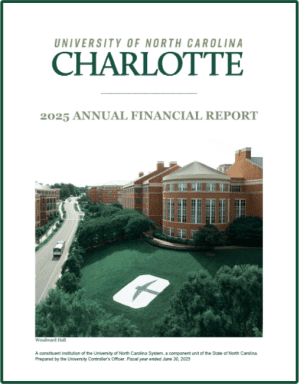
Independent Auditor’s Reports
The North Carolina Office of the State Auditor (NCOSA) issues an Independent Auditor’s Report on the University’s annual financial statements. These reports are conducted in accordance with generally accepted U.S. auditing standards, including Government Auditing Standards, issued by the Comptroller General of the U.S. The university’s financial statements are also located on the NCOSA website.
 NC Auditor’s Report for Fiscal Year 2025
NC Auditor’s Report for Fiscal Year 2025 NC Auditor’s Report for Fiscal Year 2024
NC Auditor’s Report for Fiscal Year 2024 NC Auditor’s Report for Fiscal Year 2023
NC Auditor’s Report for Fiscal Year 2023 NC Auditor’s Report for Fiscal Year 2022
NC Auditor’s Report for Fiscal Year 2022 NC Auditor’s Report for Fiscal Year 2021
NC Auditor’s Report for Fiscal Year 2021
Contact Email: financialreporting@charlotte.edu
Last Updated: January 28, 2026
Financial Transaction Request (FTR) – Journal Entry Guidelines
Purpose: This resource provides guidance for departmental staff on how to recognize, prepare, document and review journal entries, including Financial Transaction Requests (FTRs), Mass Journal Entries, and Interdepartmental Invoices (IDIs), using the appropriate transaction type within the FTR process.
What’s included in these guidelines
- Roles and responsibilities
- Guiding principles and expectations
- Definitions of key terms
- Types of journal entries
- Checklist for preparing journal entries
- Banner pages and reports
- FAQs
- Contacts, websites and other resources
- Journal entry matrix
Last Updated: July 11, 2025
Fixed Assets Guide Book
Purpose: This guidebook ensures that assets are properly acquired, accounted for, maintained, and disposed.
Last Updated: October 24, 2025
Fixed Assets Training
Purpose: Training presentation on the processes, procedures and everyday activities of the Reporting & Fixed Assets Office.
Register for this two-hour virtual training session by logging into the University’s Learning and Development Portal. Once logged into the Portal, select Learning > Learner Home. Enter “fixed assets” in the search box and tap the enter key. Select the fixed assets result to view the available session and register. This workshop is offered once a year in the spring. For additional Portal details, please reference the Learning and Development FAQs.
Last Updated: August 21, 2025
FMG Snapshot
Purpose: The FMG Snapshot is a high-level companion piece to the Financial Management Guidelines.
Last Updated: November 1, 2024
Gift Cards/Gift Certificates, How to Pay
General Requirements
All purchases of gift cards/gift certificates (of non-negotiable amounts) must have a valid, documented business purpose as outlined in the policies referenced below, and must comply with all University purchasing and expense procedures.
Payment Methods: Gift Cards
Purchasing card (p-card): The preferred method for purchasing gift cards is to use a University-issued Purchasing Card (p-card). The purchase must be within the p-card limits and not conflict with any contractual agreement.
- Gift cards are considered cash equivalents by the IRS. Separately submit UP 602.11 Appendix B, Reportable Gifts, Awards, & Prizes Documentation Form, to the Tax Office within two (2) weeks if:
- The recipient is an employee (regardless of amount), or
- The recipient is a non-employee and the amount is $600 or greater.
- Note that some vendors/retailers will not accept credit cards to purchase gift cards.
- Amazon eGift cards: To purchase an eGift card from Amazon, send an email to your department’s Purchasing Agent for approval. Once approved, the Purchasing Agent will send a request to the 49erMart Administrator to add the applicable permissions to your user profile. Once you are notified that this has been completed, you can purchase the eGift card on Amazon.com.
- Barnes & Nobles gift cards and tangible personal property gifts may be purchased directly from the University Bookstore with a p-card or invoiced to the department through 49erMart.
ESDPR: If the recipient is an employee or student, you may submit an Employee/Student Direct Pay Request (ESDPR). Download an ESDPR form and complete the form according to the instructions (link provided below).
- Attach UP 602.11 Appendix B, Reportable Gifts, Awards, & Prizes Documentation Form, to the ESDPR if:
- The recipient is an employee (regardless of amount), or
- The recipient is a student and the amount is $600 or greater.
- Reimbursement for purchases for others: If an individual purchases gift cards to distribute to others and requests reimbursement and the gifts meet the reportable limits, UP 602.11 Appendix B – Reportable Gifts, Awards, & Prizes Form must be submitted. If the gifts do not meet the reportable limits, a list of recipients must be sent with the ESDPR to be reimbursable to the individual tax-free, in accordance with the University’s accountable plan.
Any non-reportable gifts (see UP 602.11 Appendix A) should be tracked on UP 602.11 Appendix C, Gifts, Awards, & Prizes Log Sheet, or a similar tracking sheet unless it is unreasonable or impractical to do so.
Payment Methods: Gift Certificates
Gift certificates should be purchased using the same payment methods above. Non-transferable gift certificates for tangible personal property are the only types of gift certificates that qualify as non-cash awards, if the gift certificate meets all of the following criteria:
- It is non-transferable,
- It is able to be used to purchase tangible personal property only, from a limited array of such items pre-selected or pre-approved by the University, and
- It is non-negotiable and non-refundable (does not allow cash back).
Gift certificates given to employees that meet the criteria listed above and are below the thresholds listed in UP 602.11 Appendix A are not reportable to the Tax Office.
Applicable University Policies:
- Review University Policy 602.11, Gifts, Awards, and Prizes, before making any gift card or gift certificate purchases.
- Refer to UP 602.11 Appendix A to determine if a gift (cumulative per person) is reportable to the Tax Office.
- Refer to University Policy 601.8, Appropriate Use of University Funds, and related standards to determine permissible fund types for these purchases.
Tax reporting requirements and Account Codes for Gift Cards and Gift Certificates by recipient type:
- Employees:
- Gift cards of any amount given to employees must be reported to the Tax Office for reporting on the employee’s Form W-2. In addition, the payment is subject to federal and state income taxes.
- Gift certificates for tangible personal property that meet the criteria listed above are subject to the non-cash awards and gifts limits listed in UP 602.11 Appendix A.
- Gifts to employees should be expensed to account code 950150.
- Non-employees: If combined payments to a non-employee total $600 or greater in a calendar year, the Tax Office must be notified for Form 1099-MISC reporting. Gifts to non-employees should be expensed to account code 951440.
- Foreign nationals: Prior to making a payment of any amount to a foreign national/non-U.S. resident, contact the Tax Office, as tax reporting and withholding are required.
Advanced purchases:
Units may purchase advance quantities of gift certificates and cards as long as the following controls are established with respect to the quantity of gift certificates and cards purchased:
- There are appropriate controls to ensure that all pre-purchased gift certificates and cards are kept in a secure place.
- Records documenting the use of the gift certificates and cards that include the recipient’s information and the gift certificate or card number or other similar identification number are maintained.
- Units purchase only the number of gift certificates and cards expected to be awarded during a fiscal year.
- Gift certificates and cards with a value greater than the tax reportable limits specified in Policy 602.11 may not be purchased without advanced written approval from the Tax Office. Advanced approval must be requested via email or hard copy memo submitted to the Tax Office.
Questions?
Please refer to the contacts listed on the Tax Office website.
Last revised: 5/11/2018, 7/10/2018, 9/14/18, 7/30/19, 7/01/21
Last Updated: July 1, 2021
Goods and Services Already Provided, How to Pay

Payment method
Complete an Electronic Check Request (eCR) Form within 49er Mart to request payment for goods or services that have already been provided and were not obtained through the issuance of a purchase order.
Note: eCRs cannot be created for employees or students. Please submit reimbursement for employees and students on an Employee & Student Direct Payment Request (ESDPR) Form.
Rationale and Other Considerations
The eCR Form should be used to request payment for goods or services in situations where the department does not know the final cost of the service until it is completed, or if the department must obtain items in a true emergency situation before a purchase order is issued.
Please note that the use of an eCR Form should not replace the University’s standard purchasing process of submitting a requisition/approved purchase order through 49er Mart prior to procuring goods and services.
If such transactions are expected to be recurring in nature with a particular vendor, the department should consider establishing a Multi-Invoice Service Order to more efficiently process such payments. Contact your Purchasing Agent for additional information.
How To Do It
Follow the detailed eCR instructions in Canvas.
Quick Links
Policies
Questions?
Email Purchasing at purchasing@charlotte.edu or refer to the list of Purchasing contacts.
Last updated 9/14/18, 4/30/19, 7/18/19
Guide to Querying Fixed Asset Info in Banner
Purpose: Describes how to navigate in Banner to obtain asset numbers and other asset information.
Contact Email: finsystems@charlotte.edu
Last Updated: December 9, 2019


